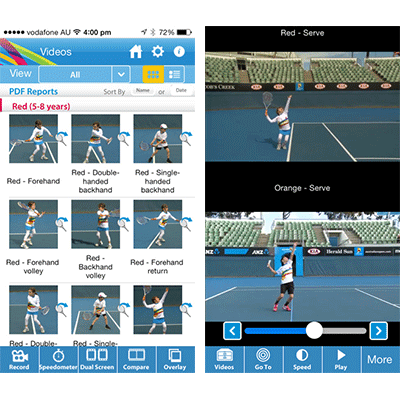Tennis Australia Apps
 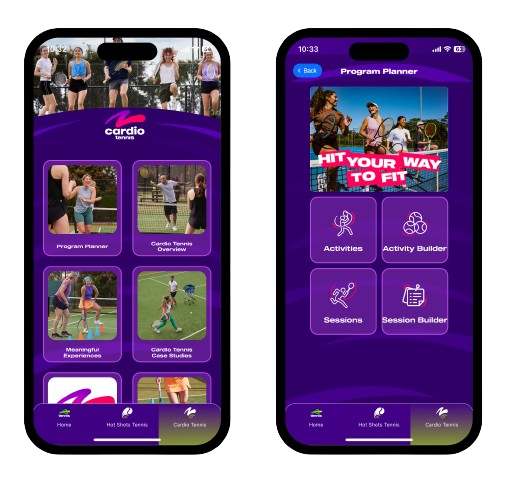 |
Tennis Australia Coach PremiumThe Tennis Australia Coach Premium App is an easy-to-use tool packed with tennis activities for kids (Hot Shots Tennis) and adults (Cardio Tennis) exclusive to Tennis Australia Coach Members. The App has been updated with a new look and feel with new branding for Hot Shots Tennis and Cardio Tennis. Major features include:
The content within the App has also been expanded to include:
Coaches also have access to a Content Management System which provides coaches access to a desktop version of TA Coach Premium content. This feature allows coaches to build and share content from their computer and mirrors the content within their App. |